 Every office building is equipped with at least one scanner for you to use at work. But what if you don’t have time to wait in line? What if you aren’t even at the office? For the longest time, we’ve solely relied on office scanners to scan our documents. Thankfully, today’s smartphone cameras are so high quality that a simple snapshot of a document can give you results reminiscent of using a scanner. All you really need is a “scanner” application that will suit your personal or business needs. Here are the top picks for iOS and Android devices.
Every office building is equipped with at least one scanner for you to use at work. But what if you don’t have time to wait in line? What if you aren’t even at the office? For the longest time, we’ve solely relied on office scanners to scan our documents. Thankfully, today’s smartphone cameras are so high quality that a simple snapshot of a document can give you results reminiscent of using a scanner. All you really need is a “scanner” application that will suit your personal or business needs. Here are the top picks for iOS and Android devices.
iOS: Scannable![]() Scannable is a foolproof app that easily lets you scan printed documents, receipts, and even business cards. Simply point your smartphone camera at the document you wish to scan and Scannable will automatically snap a picture of it. From there, the document is automatically rotated, cropped, and adjusted to provide the clearest picture.
Scannable is a foolproof app that easily lets you scan printed documents, receipts, and even business cards. Simply point your smartphone camera at the document you wish to scan and Scannable will automatically snap a picture of it. From there, the document is automatically rotated, cropped, and adjusted to provide the clearest picture.
Once your documents are scanned, you can save them to your Evernote account or export them to iCloud Storage or your Camera Roll. You can also share your scans in messages, emails, or other apps on your phone.
Scannable uses optical character recognition (OCR) which detects words and numbers in the documents you scan so you can search for words or phrases within your documents. One of the best uses of OCR is its ability to pull contact information from business cards so you can add it to your phone contacts!
Unfortunately, Scannable doesn’t keep a list of previous scans, so in order to scan a new document, you’ll have to either save or delete the previously scanned document.
Scannable is compatible with iPhone, iPad, and iPod Touch, and it’s free to use!
Android: CamScanner![]() CamScanner is everything you want in a scanner app and more. Scanning documents is similar to using Scannable, but with CamScanner, your scanned documents are automatically organized by type, separating business cards, receipts, and paper documents into dedicated folders.
CamScanner is everything you want in a scanner app and more. Scanning documents is similar to using Scannable, but with CamScanner, your scanned documents are automatically organized by type, separating business cards, receipts, and paper documents into dedicated folders.
Another bonus is that CamScanner allows you to scan photos that you’ve already taken, so you don’t need the document in front of you presently in order to scan it.
Documents scanned with CamScanner are pristine quality, and you can manually edit your images by adjusting color, contrast, or brightness. Images can be cropped, watermarked, or annotated, and tags can be added so you can search your scanned documents later. The app also has built-in collaboration tools which let you invite other people to view and edit your scans.
CamScanner, like Scannable, also uses OCR, but in order to use it you’ll need to download a plugin. You also need to create an account to use the app, but this is actually beneficial; with an account, you can upload your scans to CamScanner’s website so you can retrieve them from your computer.
CamScanner is also available for Windows Phone and iOS. It’s free to use, but some features can only be accessed by upgrading to the premium version.
Originally posted at: Lafayette Real Estate News


Leave a Reply