 We are becoming increasingly dependent on our smartphones. From photos of our families to credit card information, lots of potentially sensitive information is saved to our phones; that’s a lot of trust to put into a piece of plastic and metal. However, the fault usually lies not in the devices themselves but in our tendency to misplace those devices. In addition, smartphones are also particularly appealing to thieves. All it takes is a few moments of misplacement before your personal information falls into the wrong hands.
We are becoming increasingly dependent on our smartphones. From photos of our families to credit card information, lots of potentially sensitive information is saved to our phones; that’s a lot of trust to put into a piece of plastic and metal. However, the fault usually lies not in the devices themselves but in our tendency to misplace those devices. In addition, smartphones are also particularly appealing to thieves. All it takes is a few moments of misplacement before your personal information falls into the wrong hands.
So is there anything we can do to keep our personal information safe even after the fact? Of course! This is the age of technology, people. Our smartphones are equipped with smart software, which means we can still control our devices whether they’re in our possession or not. Here is a primer on how to track and disable your smartphone if it goes missing.
1. FIRST, go into settings to enable the phone to back up your data and send you its location. If you have an iPhone, go to settings and tap iCloud. Turn on iCloud Backup, Find My iPhone and Send Last Location.
2. IF YOUR DEVICE GOES MISSING, you can then sign into iCloud.com or use the Find My iPhone app to see your device on a map, lock the device and place a message on the home screen with a contact number.
3. IF THE PHONE IS REALLY GONE, you can remotely protect the data by clicking the Erase iPhone button on iCloud or the Find My iPhone App. If you have backed up your phone in iCloud, you should be able to download all your information onto a replacement device.
4. FOR ANDROID PHONES, go into the device’s settings and then into security to activate the Android Device manager to track and erase a misplaced phone. If you are logged into your Google account, you can also type “find my phone” into a Google search box and see your phone on a map and make it ring, though you can’t lock or erase the phone.
It’s only human to lose things, but we don’t have to settle for losing our confidentiality if we can help it. Knowing how to disable your smartphone if need be is crucial to protecting your personal information and can prevent much bigger problems from occurring if that information is compromised. It’s better to be safe than sorry; be prepared for the possibility of phone theft, and when all else fails, hold on to that phone like your life depends on it!
Originally posted at: Lafayette Real Estate News
Leave a Reply