
It seems that with every new iOS update, there comes the issue of quicker battery drainage. It’s no exception for iOS 9, which has already received numerous reports about battery problems. The reason is mainly due to certain features that are automatically turned on when you upgrade your iPhone. Sometimes, saving your battery life can be as simple as turning off these features. There are a couple more little tweaks that can make a significant impact on how long your phone battery will last.
 Firstly, take a look at which of your apps use up the most battery life. This can be checked by going to Settings > Battery, where you can see your entire list of apps and their respective battery usage. You may have a few apps that take up a large chunk of your battery, in which case you may want to consider deleting them, or at least cutting back on how often you use them.
Firstly, take a look at which of your apps use up the most battery life. This can be checked by going to Settings > Battery, where you can see your entire list of apps and their respective battery usage. You may have a few apps that take up a large chunk of your battery, in which case you may want to consider deleting them, or at least cutting back on how often you use them.
Turning off unnecessary features that are turned on after an update is one of the best ways to preserve your battery. For example, after each update, both Bluetooth ad AirDrop are automatically activated. If you don’t actually use these features often enough to justify leaving them on, you’re wasting a lot of battery life. Closing out apps after using them is also a great battery saver. Trust me, you should get into the habit of closing out apps immediately after using them, lest you want both your battery life and phone speed to be compromised due to having 10+ apps open on your phone.
 A huge culprit of draining battery life is Background App Refresh, which is responsible for refreshing your apps to search for new content even if the app is closed out. Personally, I don’t see why anyone would want this feature for any apps other than perhaps GPS and mapping apps. To turn off Background App Refresh for your apps, go to Settings > General > Background App Refresh.
A huge culprit of draining battery life is Background App Refresh, which is responsible for refreshing your apps to search for new content even if the app is closed out. Personally, I don’t see why anyone would want this feature for any apps other than perhaps GPS and mapping apps. To turn off Background App Refresh for your apps, go to Settings > General > Background App Refresh.
One of my favorite features of iOS 9 is Low Power Mode, which conserves your battery by only using necessary functions while temporarily shutting off functions such as Background App Refresh, automatic downloads, and certain visual effects. When your phone reaches 20% battery life and 10% battery life, a prompt appears on screen giving you the option to turn on Low Power Mode without leaving your current app. Of course, the feature can be turned on at any time in Settings > Battery. Just remember, this feature comes at the cost of slightly lower performance.
In addition, a few general changes in phone settings can have a positive effect on your battery life, regardless of what OS you’re running. Dimming your screen is a method I’ve found to be the most helpful when trying to save my phone battery. You’d be surprised by how much power the brightest screen setting will drain. Do you really need your screen to be that bright? I always have Auto-Brightness enabled on my phone; this feature automatically adjusts phone brightness based on how bright or dim your surroundings are. Auto-Brightness can be turned on in Settings > Display & Brightness.
Another trick I always use is turning off my WiFi when I’m on the road or in a place where WiFi isn’t available. When the WiFi feature is turned on, your phone will constantly be searching for a network to connect to; you don’t need this feature when you know you won’t be connecting to a network. This can save a lot of power that can be used elsewhere.
Of course, the best way to conserve your battery is to put your phone on Airplane Mode, or by turning it off altogether. This is obviously the least ideal remedy, so I only resort to it when I desperately need to conserve my battery. Driving is the best time to do this (because you shouldn’t be calling or texting while driving anyway!).
Combining all of these life-saving methods ensures a longer lasting battery. But even if you’re using all of these methods, it’s still best to always have a charger on hand. Keep one at your bedside, in your car, and at work, so it’ll always be there if you find your battery is running low. Keep in mind, however, that constantly having your phone on a charger is bad for your battery in the long run. In fact, you should always keep a balance between charged and not charged. Letting your battery drain at a gradual pace and letting it fully recharge is beneficial for the longevity of your battery. This is true for ALL electronic devices!
Aside from the battery life problems (which you now know how to fix), how are you enjoying iOS 9? Let us know in the comments!
Originally posted at: Lafayette Real Estate News


Leave a Reply