
 Most of us have probably run into this message at least once. Having little available storage can result in problems with your phone, such as being unable to install important OS updates or having to delete photos and videos in order to take new ones. In addition, too much stored data on your phone can cause it to run more slowly than it should.
Most of us have probably run into this message at least once. Having little available storage can result in problems with your phone, such as being unable to install important OS updates or having to delete photos and videos in order to take new ones. In addition, too much stored data on your phone can cause it to run more slowly than it should.
So what should you do when you receive this message? Here are five tips to reduce clutter on your phone and have it running up to speed.
-
Remove photos/videos from your phone.
You don’t have to delete them entirely, though! Instead, transfer the photos and videos you want to keep to your computer, or email them to yourself, and delete the ones you don’t. -
Go through your music library.
Do you have any music that you rarely or don’t ever listen to? Music files can take up a lot of space on your phone, so only keep the music you listen to regularly! -
Get rid of some apps.
Certain apps take up more space than others, but even very small apps can be a problem if you have several of them. Take a look at your apps. How many of them do you use often enough to justify keeping them? (This would be a great time to delete that addicting game that you can’t stop playing!) -
Clear your cache.
This is where information collected by various apps is stored–and it takes up space on your phone. Simply go into your phones’s usage settings and clear it to free up some space! -
Other small changes.
There are other areas on your phone which may be accumulating space. Be sure to check them all and sift through any outdated or unwanted information. These include:
• Notes
• Contacts
• Reminders
• Text Messages
• Browser History
Originally posted at: Lafayette Real Estate News
Leave a Reply