Did you know that over 20% of poor Wi-Fi performance is caused by other electronics in your home? It all depends on the distance between your router and these potential Wi-Fi killers. Follow these three simple steps to ensure that your internet speed is as fast as it can possibly be.
-
 Restart your router. When having problems with connectivity, a simple reboot can make all the difference. Restarting your router allows it to search for a new channel that isn’t being used by other devices.
Restart your router. When having problems with connectivity, a simple reboot can make all the difference. Restarting your router allows it to search for a new channel that isn’t being used by other devices. - Move your router away from electronic devices. Halogen lamps, dimmer switches, speakers, baby monitors, you name it! Even all those Christmas lights you’ve got strung around your house can impede your Wi-Fi strength.
- Place your router in a central part of your home. The more you’ve got between you and your router, the more interference you’ll have. Placing the router in a centralized location will minimize interference no matter where you are in your home.
Originally posted at: Lafayette Real Estate News

Leave a Reply