
What does the “Custom” privacy setting mean?
When you choose the Custom option in your audience selector, you can share something with specific people, or hide it from specific people. You can also choose to share or hide posts from friend lists if you’ve set them up. Custom also gives you the option to share with groups or networks you belong to.A quick step-by-step:
– Click the “Account” tab in the page’s top right corner, and select “Edit Friends.”
– Click the “Create a List” button above the search bar. For example, you may make a list for “Co-workers,” people who you’re willing to be more open with than your bosses, but may not wish to be as open with as your friends back home. Other lists might be “Parents,” “Teachers,” “Employees,” “Business Partners,” “Ex-Girlfriends,” or “Aunts and Uncles.” If an individual is a unique case, you can make a list with only them.
– Select all the people you’d like to add to the list. In the future, when you receive a friend request, you can add that person to a list upon accepting their request.
– With your lists built, go to Account > Facebook Privacy Settings. Select the “Custom” setting and the click the “Customize settings” link.
– Here you will see a list of profile elements you can control with your Facebook privacy settings. Each has a drop down box. Choose “Custom,” and then “edit.” In the field that says, “Hide from,” you can enter all the lists of people you don’t want to see that part of your profile. Perhaps you want to keep co-workers privvy to most of your information, but keep them from viewing links posted on your wall because some of your politically-minded friends post links to touchy topics. Or perhaps you want to mask your political and religious views.
+ (As an aside, these settings also offer a way around the dreaded change of relationship status, which hits your friends’ newsfeeds and gets people asking if you’re okay. Before you change the status, change your Facebook privacy settings so that only you are allowed to view your relationship status. If you want to again display it some day, it will simply re-appear on your page with the Facebook world none the wiser.)
– Review your Facebook privacy settings periodically to make sure people are seeing what you think they’re seeing.
– Lastly, enjoy expressing yourself openly while maximizing Facebook’s networking potential.
–
Leave a Reply