Are you giving your laptop the proper care it deserves? If you’re reliant on your laptop to safely store valuable information, you need to make sure your laptop is actually reliable. These 7 helpful tips can increase the longevity of your laptop and keep it running smoothly!
Are you giving your laptop the proper care it deserves? If you’re reliant on your laptop to safely store valuable information, you need to make sure your laptop is actually reliable. These 7 helpful tips can increase the longevity of your laptop and keep it running smoothly! 
 1. Keep it Cool
1. Keep it Cool
The name “laptop” is deceiving. Your laptop should never actually be placed on your lap, or any soft or uneven surfaces, lest you want your laptop to overheat and risk computer failure. Always allow airflow to the bottom of your laptop by placing it on a smooth, hard surface.
 2. Let it Sleep
2. Let it Sleep
Placing your laptop in a bag or backpack while it’s still on can be detrimental to the hard drive, which is more easily affected by bumps and movement when it’s on than when it’s off. When you need to transport your laptop, put it in sleep mode to prevent hard drive damage.
 3. Unplug it
3. Unplug it
Constantly keeping your laptop plugged in can slowly reduce its battery’s power. Conversely, never letting it charge sufficiently can also harm the battery. If your laptop has enough power, unplug it and let the battery run down until you feel it needs to be charged again. Don’t leave your laptop plugged in overnight.
 4. Give it a Wash
4. Give it a Wash
Laptops should be thoroughly cleaned about once a year. Cotton swabs and compressed air are perfect for cleaning around the keys and other small openings. Additionally, the inside of the laptop should also be cleaned to remove dust buildup. A common cause of overheating is excessive dust buildup inside the laptop, which can cause it to overheat by up to 30°F.
 5. Shut it Down
5. Shut it Down
This one goes for all computers, not just laptops. The more time you spend on it, the more often you should shut it down. This is because new data is constantly being saved to your computer as you use it. Shutting down your computer will remove any short term memory your computer has collected. Clearing your cache and browser history, as well as any other unused programs or files, will let your computer run more efficiently.
 6. Protect it
6. Protect it
This step is crucial, especially if your laptop contains sensitive or confidential data. Encrypt your laptop in every way possible by using passwords. Install a reliable antivirus software on your laptop to prevent it from getting infected. Be wary when opening emails or downloading files or programs. Never keep your laptop unattended in public.
 7. Back it Up
7. Back it Up
Backing up your laptop is such a simple way to protect your files, yet a surprising number of people don’t do it. An external hard drive is a small investment that just might save the day when the unthinkable happens.
Originally posted at: Lafayette Real Estate News




 Get your garden started early by planting your seeds in eggshells indoors before the weather permits outdoor growth. Not only are eggshells easily accessible (you probably have eggs in your fridge right now), but they’re also healthy for your seedlings! Eggshells contain lots of calcium, which is necessary for plant growth. (Eggshells also make great compost!)
Get your garden started early by planting your seeds in eggshells indoors before the weather permits outdoor growth. Not only are eggshells easily accessible (you probably have eggs in your fridge right now), but they’re also healthy for your seedlings! Eggshells contain lots of calcium, which is necessary for plant growth. (Eggshells also make great compost!)