It’s no secret that using the same usernames and passwords for all of your email, social media, business, and personal online accounts is a big mistake. All it takes is one data breach, and suddenly your entire online presence is jeopardized. This is prevented by creating unique login information for each of your accounts, but it simultaneously burdens you with the responsibility of remembering up to a dozen login combinations.
It’s no secret that using the same usernames and passwords for all of your email, social media, business, and personal online accounts is a big mistake. All it takes is one data breach, and suddenly your entire online presence is jeopardized. This is prevented by creating unique login information for each of your accounts, but it simultaneously burdens you with the responsibility of remembering up to a dozen login combinations.

Keeping a list of usernames and passwords on a sheet of paper or in a document on your computer is the most cost-efficient option, although it’s not the most secure one. Fortunately, the login process can also be simplified with password manager programs.
Password managers generally are programs that organize your collection of online credentials into an encrypted database. All you have to do is create one master password for the program; from then on, any time you want to login to a site you’ve listed on the database, simply type in your master password and the password manager will sift through the database to find the login information specific to that site.

There are password managers for nearly every platform—Windows, Mac OS X, Android, and iOS each have several programs to choose from. Each program has varying features and prices to match, depending on your personal or business needs. For one person using one device, a free or one time payment service would suffice. For more users spanning across several devices, a monthly or annual subscription service will be required. Either way, you only need one password! Check out this list of popular programs to compare prices and features.
Of course, as with anything, there is a drawback to using password manager programs: all of your sensitive information is stored in an online server. As we know based on the sheer number of world data breaches reported each year, nothing online is guaranteed 100% safe. In fact, LastPass, a popular password manager program, had its servers hacked just last year.
By and large, it’s left to your discretion. Do you prefer to keep your usernames and passwords in the cloud or on the ground?
Originally posted at: Lafayette Real Estate News


 Since opening in April of last year, Pop’s Poboys in Downtown Lafayette has become everyone’s favorite poboy joint in the city. And it’s no surprise why. The hot lunch spot offers classic interpretations and exciting twists on Louisiana’s favorite sandwich plus starters, salads, sides, sweets and refreshing beverages all in a relaxed casual setting.
Since opening in April of last year, Pop’s Poboys in Downtown Lafayette has become everyone’s favorite poboy joint in the city. And it’s no surprise why. The hot lunch spot offers classic interpretations and exciting twists on Louisiana’s favorite sandwich plus starters, salads, sides, sweets and refreshing beverages all in a relaxed casual setting.