If we all have one thing in common, it’s that we hate dealing with email. Whether it’s personal or professional, it’s something we just can’t escape. The best way to deal with email is still at the desktop, but mobile apps are catching up fast. So which ones can help you get the closest to inbox zero nirvana?
More than anything, a good email app should be fast. Refreshing your inbox, loading messages — none of these things should take more than a second or two. It should also give you plenty of different ways to deal with the daily email deluge. That means letting you do things like reply, archive, delete, or schedule messages with swipes or taps, while also giving you easy access to other services like calendars and files.

Beside powerful options, a good email app should also have a great design — not just so that it’s easy on the eyes, but so it’s easy to use. If an app makes it too hard to glance at your inbox and know what’s important, it’s time to try a different email client.
THE WINNER: OUTLOOK
 The email app most recommended for the iPhone is, believe it or not, made by Microsoft. The company acquired Acompli late last year and turned the powerful email app into the mobile version of its legacy Outlook brand. Outlook supports Microsoft Exchange, Office 365, Outlook.com, iCloud, Gmail, Yahoo Mail, and IMAP accounts, covering most of the popular email services. It’s the closest you’ll get to feeling like you have a desktop email client in your hands.
The email app most recommended for the iPhone is, believe it or not, made by Microsoft. The company acquired Acompli late last year and turned the powerful email app into the mobile version of its legacy Outlook brand. Outlook supports Microsoft Exchange, Office 365, Outlook.com, iCloud, Gmail, Yahoo Mail, and IMAP accounts, covering most of the popular email services. It’s the closest you’ll get to feeling like you have a desktop email client in your hands.
There are customizable quick-swipe options for archiving and scheduling emails, making it easy to quickly triage your inbox. It also separates the clutter for you with a similar feature to Gmail’s Priority Inbox, and it seems to work even better. It breaks your inbox into two sections: “Focused” and “Other,” and also lets you quickly filter things like flagged or unread emails. These all save time; the app really lets you worry everything else besides email.
But the best part about Outlook is all the stuff it does that other email apps, such as iOS’s stunted native client or Gmail can’t do, like integrating your calendars and files from services like Google Calendar, Google Drive, Dropbox, Onedrive, and more. Outlook gives you super quick access to all of these services without even leaving the app. Want to see when that next meeting is? Tap the calendar icon on the bottom bar. Need to look through your Dropbox files for a picture you want to send? One tap on the files icon lets you dig through the cloud.
Even smarter, Outlook leverages these services to let you do things like see all the files you’ve sent or received with one particular person, or quickly attach files to messages even if they aren’t actually on your phone. You can even accept calendar invites without having to open the message. Outlook handles all of the hard work for you.
Microsoft, by way of Acompli, has really set a high standard here. Outlook honestly feels like a next-generation email app, something that will force its competitors to do a lot of work to catch up. If you want full control over your inbox and the services that surround it, Outlook is your only choice.
Originally posted at: Lafayette Real Estate News


Leave a Reply