Since its inception, Windows 10 has been the talk of the town in the tech world. Microsoft promised us an operating system unlike anything we’ve seen before–and they delivered. Windows 10 is loaded with new features and a modern look, but simultaneously it is very familiar to use because its design was based on earlier versions of Windows. From the moment you install Windows 10, you’ll feel right at home on your computer, eager to experiment with the new operating system’s features. Although Windows 10 has been riddled with controversy concerning privacy since it was released, it seems that the initial concern has dwindled as more and more people are switching over and experiencing the new OS for themselves. Good thing, too, because whether or not you like Windows 10, it’s here to stay.
Interface
I can remember when Windows 8 was released and EVERYONE complained about how different and confusing the new interface was. Frankly, I agreed. With Windows 8, Microsoft’s attempts to create a more streamlined and widely compatible interface were fruitless. What was meant to be fun and new turned out to be confusing and inefficient. Microsoft took this into account when designing Windows 10, which is more reminiscent of Windows 7. But Windows 10 isn’t just a prettier version of Windows 7–it’s been completely revamped with several new and interesting features.
The new Action Center contains all of your most used tabs–WiFi, Bluetooth, screen brightness, etc.–and notifies you when you receive emails or new updates.
Included in Windows 10 is a completely new internet browser, called Edge. This slimmed down browser is much, MUCH more efficient and reliable than its predecessor, Windows Explorer. (Any other browser is better than Internet Explorer, in my humble opinion.)
The Start menu is perhaps the biggest and best change. The perfect combination of Windows 7 and 8, the Windows 10 Start menu combines standard start menu features with semi-opaque live tiles, so you can stay updated on the weather, stocks, or even Netflix while working on your current task.
Cortana, Microsoft’s voice recognition software, is also included in Windows 10. Your new personal assistant, Cortana will be waiting to help you complete your daily tasks at the click of a button or by addressing her personally, “Hey Cortana.” Although there have been reports that the voice recognition is still pretty rough, Cortana has much potential and shouldn’t be written off just yet.
One significant downside to Windows 10 is a severe lack of modern, useful apps. Fortunately, this problem can easily be solved and Microsoft is already working to give its consumers what we want.
Privacy
Since its release, it seems all I’ve heard about Windows 10 is that it invades your privacy. To some extent, this is true. Microsoft has made it very clear that Windows 10 will collect data from Internet searches and frequently used apps and documents while deleting any personal data that may be accidentally collected. And while some parts of their privacy statement seem a bit iffy, at least Microsoft is being transparent.
It is important to understand that there are several ways in which Windows 10 will collect data, and you can opt out of almost all of them if you choose. For example, Cortana has the ability to read your emails to you. If you opt into this feature, Cortana will also collect data from the emails she reads. However, the if restrict Windows 10 from collecting data, you’ll lose access to several of Windows 10’s new features.
Microsoft has clearly stated that the purpose of collecting all this data is to personalize your Windows 10 experience by recognizing your searching and file opening patterns and using targeted advertisements, and while you can choose the level of data Windows 10 collects, you will still see ads no matter which settings you use. Personally, I see nothing wrong with seeing an ad that is more likely to be of my interests if I have to see one anyway.
Where Do You Stand?
So far, it seems that the pros of Windows 10 drastically outweigh the cons. However, pretty soon Windows 10 will be the only choice; Microsoft is calling the new OS “the last Windows”. There will be no Windows 11 or new versions of Windows 10. Instead, there will be plenty of small updates to keep the OS running smoothly.
So how long will it last? Many people think that Windows 10 represents the obvious future of operating systems. Do you think it will stick with us for years to come, or will we be craving something new long before then?
For those of you who are still on the wall, what about Windows 10 concerns you most? What could be a deal breaker for you?
For those of you who are already using Windows 10, what’s your favorite feature or features? Do you think it’s all it’s cracked up to be?
Originally posted at: Lafayette Real Estate News



Leave a Reply