
Online advertising can be a divisive thing. On the one hand, ads support the free content model of the internet, with advertising subsidizing many of our favorite websites. On the other hand, badly designed or intrusive adds can be disruptive to say the least, and cookies and similar advertising trackers raise privacy concerns. This is where ad blockers and anti-tracking software come in, allowing users to block irritating ads, save bandwidth and opt out of intrusive marketing systems. Check out our favorite ad blocking extensions and apps to take control of your browsing experience.
NOTE: While ad and script blockers remove annoying and potentially malicious ads from Web pages, they may also block legitimate content. Using a blocker prevents the online publications you visit from earning the revenue they need to continue serving you. Robust antivirus software can protect against most forms of malvertising without blocking content.

AdBlock Plus (Firefox, Chrome, Opera, Edge)
AdBlock Plus (ABP) is among the most popular adblockers, with versions available for Firefox, Chrome, Opera and a new version just released for Microsoft Edge. ABP features a quick setup, loading preset filter lists that allow users to quickly block most ads, as well as the option to filter malware and social media buttons. Savvy users can chose additional block lists as well as set custom filters or whitelists. AdBlock Plus allows what it calls “non-intrusive advertising” through filters, which may irk some users, though this can be disabled in settings.
AdBlock (Chrome, Opera, Safari, Edge)
AdBlock (no relation to AdBlock Plus) is the other major adblocker extension of note, available for users of Chrome, Opera and Safari. AdBlock uses a series of filter lists to automatically block ad content coming from known ad servers and providers. Users can stick with the default block lists, subscribe to additional ones, or even create their own, as well as whitelist given sites or content. As the most downloaded Chrome and Safari extension, AdBlock has the trust of many users worldwide.
BluHell Firewall (Firefox)
Bluhell Firewall is an extremely resource light ad-blocking and privacy tool that provides solid performance in a tiny package. Clocking in at approximately 30KB (as opposed to other adblockers in the 100s of KBs) in size, Bluhell Firewall still delivers some impressive adblocking. Rather than rely on long blocking lists, Bluhell instead works around seven hard-coded rules that still manages to block thousands of common advertising domains. While the extension’s performance impact is minimal, it also features minimal customization, with only an on/off toggle. The minimal performance impact also makes it ideal for Firefox on Android.
HTTPS Everywhere (Chrome, Firefox, Opera)
HTTPS Everywhere is a browser extension available in Chrome, Firefox and Opera that is produced as part of a collaboration between the Tor Project and the Electronic Frontier Foundation. HTTPS Everywhere helps encrypt your online browsing and communications by rewriting HTTP link requests to HTTPS when within a whitelist of sites that support HTTPS. This means that when an SSL secured version of the site exists (https) then HTTPS Everywhere automatically redirects you to the secured version of a website that you’re accessing.
NoScript (Firefox)
NoScript blocks Java, JavaScript and other plugins that can be used as advertising, or malware attack vectors. Showing up as a small button on the bottom right of your Firefox window, NoScript can be set to block scripts globally, selectively, or even let particular sites through on a permanent or temporary basis, as well as whitelist sites or providers. High customizability and great features make NoScript a great security and adblocking tool, whether alone, or in combination with other adblockers. Note that NoScript can break some site functionality.
ScriptSafe (Chrome)
ScriptSafe is a Chrome tool inspired by the likes of NoScript in order to provide a similar scriptblocking functionality to Chrome users. Unfortunately, due to technical details in Chrome’s design, ScriptSafe and similar programs can’t quite match the functionality of NoScript on Firefox. Still, the people behind ScriptSafe make a good effort, allowing users to block set different levels of blocking, blacklist or whitelist domains, and more.
Flashblock (Firefox, Chrome)
Another popular extension with adblocking functionality is Flashblock (Firefox, Chrome), a content filtering extension that blocks Flash, Silverlight, HTML5 video, and similar content from being played. Flashblock leaves placeholder elements that users can click on to selectively play particular elements or videos. As many of the more intrusive ads that use video, music, or sound effects rely on Flash and similar tools, Flashblock can reduce the irritation involved in surfing ad-heavy sites, whether used alone, or with other extensions.
Leave a Reply